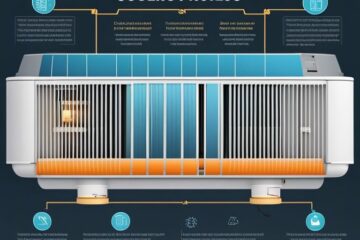Many Internet users may not realize that by optimizing your DNS (Domain Name System) settings, you can significantly improve your internet speed. The DNS plays a crucial role in translating website URLs into IP addresses, allowing your browser to load websites. By choosing faster and more efficient DNS servers, you can reduce the time it takes for your device to locate websites, ultimately leading to a speedier browsing experience. In this article, we will explore how DNS optimization works and how you can implement it to enhance your internet connectivity.
The Basics of DNS
What is DNS and How Does it Work?
While you’re browsing the internet, your device needs a way to translate human-readable website addresses like www.example.com into machine-readable IP addresses like 192.0.2.1. This is where the Domain Name System (DNS) comes into play. DNS is like the phone book of the internet that helps your device find and connect to the correct web servers.
The Role of DNS in Internet Speeds
To optimize your internet experience, DNS plays a crucial role in determining how quickly your requests are processed. When you type a website address into your browser, your device sends a DNS query to a DNS resolver, which then looks up the corresponding IP address and facilitates the connection to the desired website. The efficiency of this process impacts the overall speed and performance of your internet connection.
The speed of your DNS resolver can significantly affect how quickly websites load on your device. A slow DNS resolver can cause delays in the translation of domain names to IP addresses, leading to sluggish internet speeds. By optimizing your DNS settings and using faster DNS servers, you can experience faster loading times and smoother browsing sessions.
The Impact of DNS on Internet Speeds
How DNS Lookups Affect Page Load Times
Little do you know, every time you type a website address into your browser, your device needs to perform a DNS lookup to translate the human-readable domain name into the unique numerical IP address of the server hosting that site. This translation process is crucial in accessing any website on the internet. The time taken for this DNS lookup can vary depending on various factors, such as the efficiency of your DNS server and the network conditions.
The Relationship Between DNS and Latency
One key aspect that impacts internet speed is latency, often referred to as the delay between sending and receiving data. This delay can be significantly influenced by the performance of your DNS server. When your device sends a request to a DNS server, the server needs to process that request and send back the corresponding IP address. If the DNS server is slow or inefficient, it can contribute to increased latency, resulting in slower internet speeds for you.
Internet latency caused by DNS issues can result in a sluggish browsing experience, as each webpage’s components may take longer to load. Ensuring your DNS is optimized can help reduce latency and ultimately lead to faster internet speeds for a smoother browsing experience overall.
DNS Resolution and Caching
How DNS Resolution Works
If you’ve ever wondered how your web browser quickly finds the websites you want to visit, the answer lies in the Domain Name System (DNS). When you type a URL into your browser, such as www.example.com, your computer sends a DNS query to a DNS server. This query requests the IP address associated with the domain name you entered, allowing your browser to connect to the correct web server. DNS resolution is the process of translating human-readable domain names into machine-readable IP addresses that computers use to communicate over the internet.
The Importance of DNS Caching for Faster Internet Speeds
One key aspect of DNS optimization that can lead to faster internet speeds is DNS caching. When you access a website for the first time, your computer performs a DNS lookup to find the IP address of the site’s server. This process involves communicating with various DNS servers to get the correct information. However, this can take some time and affect your browsing speed. DNS caching helps to alleviate this delay by storing DNS lookup results locally for a certain period. This means that subsequent visits to the same website or other users accessing the same site can retrieve the IP address more quickly from the cache, rather than performing a new DNS lookup each time.
Another benefit of DNS caching is that it reduces the workload on DNS servers, leading to improved efficiency in handling DNS queries. By storing commonly accessed DNS records in the cache, not only is the speed of accessing websites increased, but it also helps to reduce internet congestion and improve overall network performance.
DNS Server Location and Performance
The Impact of DNS Server Location on Speed
All DNS servers are not created equal. One crucial factor that affects internet speed is the location of the DNS server you are using. When you type a web address into your browser, your device needs to communicate with a DNS server to translate that domain name into an IP address. The closer the DNS server is to your physical location, the quicker this translation process can occur, leading to faster loading times for websites.
Optimizing DNS Server Performance for Faster Internet Speeds
To ensure that you are getting the fastest possible internet speeds, it’s vital to optimize the performance of your DNS server. One way to do this is by choosing a reliable DNS provider known for their fast and efficient servers. Additionally, you can use tools and techniques to measure the performance of different DNS servers and select the one that offers the best speeds for your location.
Server performance can also be improved by implementing techniques such as caching, anycast routing, and load balancing. These strategies help distribute the workload more efficiently across multiple servers, reducing latency and improving overall speed for your internet connection.
DNS Query Types and Their Impact on Speed
To optimize your internet speeds, it’s important to understand the different types of DNS queries and how they can affect the time it takes to resolve a domain name. The two main types of DNS queries are Recursive and Iterative.
Recursive vs. Iterative DNS Queries
The Recursive DNS query is when your resolver queries the root server, then the top-level domain server, and finally the authoritative DNS server to get the IP address. This can take longer because it involves multiple queries to different servers. On the other hand, an Iterative DNS query is when your resolver queries one DNS server at a time until it finds the IP address. This is faster as it involves fewer queries.
The Role of DNS Query Types in Optimizing Internet Speeds
To improve your internet speed, it’s crucial to understand how DNS query types play a significant role in the process. By utilizing the faster Iterative DNS queries, you can reduce the time it takes to resolve domain names, ultimately leading to quicker loading times for websites.
- Recursive DNS queries involve multiple queries to different servers, taking longer to resolve domain names
- Iterative DNS queries involve querying one DNS server at a time until finding the IP address, leading to faster results
- Understanding the difference between the two types of DNS queries can help optimize internet speeds
- Choosing the right DNS query type can significantly impact the speed at which websites load
- Utilizing Iterative DNS queries can lead to faster internet speeds and improved browsing experience
Knowing the difference between Recursive and Iterative DNS queries can help you make informed decisions on optimizing your internet speed for a better browsing experience.
| Recursive DNS Queries | Iterative DNS Queries |
| Involve multiple queries to different servers | Involve querying one DNS server at a time |
| Slower due to multiple queries | Faster due to fewer queries |
| Can lead to slower internet speeds | Can lead to faster internet speeds |
| Less efficient for resolving domain names | More efficient for resolving domain names |
DNS Record Types and Their Effect on Speed
Once again, understanding different types of DNS records and their impact on speed is crucial for optimizing your internet experience. Different DNS record types play specific roles in directing traffic to the correct destinations, affecting the speed at which websites load on your devices. Let’s explore how A Records, NS Records, and MX Records affect your internet speed.
A Records, NS Records, and MX Records Explained
Record Type
In a Domain Name System (DNS), A Records (Address Records) map a domain name to the IP address of the server hosting the domain. NS Records (Name Server Records) specify the authoritative name servers for the domain. MX Records (Mail Exchange Records) indicate the mail servers responsible for receiving email on behalf of the domain.
Effect on Speed
Properly configured A Records ensure that when a user types in a domain name, the correct server IP is quickly located, reducing resolution time and speeding up access to websites. NS Records direct domain queries to the correct name servers efficiently. MX Records help in the prompt delivery of emails by pointing to the designated mail servers.
Optimizing DNS Record Types for Faster Internet Speeds
Speed
Optimizing your DNS record types can significantly enhance your internet speed. By ensuring A Records are up to date and pointing to the right IP addresses, you can minimize latency in accessing websites. NS Records that efficiently direct traffic to the appropriate name servers and well-configured MX Records can streamline the delivery of emails, improving overall performance.

DNS Security and Its Impact on Speed
The Importance of DNS Security for Fast Internet Speeds
Many factors contribute to the speed and security of your internet connection, and DNS security plays a crucial role in this equation. DNS (Domain Name System) is like the internet’s phone book, translating human-readable domain names into machine-readable IP addresses to locate resources on the web. Ensuring the security of this translation process is important for a fast and secure browsing experience.
How DNS Security Measures Affect Performance
To optimize your internet speeds, DNS security measures need to be in place to protect you from cyber threats like DNS spoofing, cache poisoning, and DDoS (Distributed Denial of Service) attacks. When your DNS queries are secure, your network is protected from malicious activities that could slow down your connection or compromise your data.
Internet performance can be significantly affected by the speed and reliability of your DNS security measures. By using techniques like DNSSEC (DNS Security Extensions) and implementing firewalls and encryption protocols, your DNS queries can be authenticated and validated efficiently, reducing the risk of delays or disruptions in your internet connection.
Security
With robust DNS security measures in place, not only is your online experience faster and more secure, but you can also browse the web with peace of mind, knowing that your sensitive information is safeguarded against potential cyber threats. Investing in DNS security is a proactive step towards ensuring a smooth and speedy internet experience.
DNS Optimization Techniques
DNS Caching and Content Delivery Networks (CDNs)
Delivery of website content can be optimized through DNS caching and the use of content delivery networks (CDNs). DNS caching involves temporarily storing previously accessed DNS information on your local device or network. When you access a website, your device checks its local cache first before reaching out to a DNS server. This reduces latency and speeds up the process of translating domain names into IP addresses.
Anycast Routing and DNS Optimization
Techniques like anycast routing can further enhance DNS optimization. Anycast routing allows multiple servers to advertise the same IP address. When you send a DNS query, the anycast network automatically selects the server closest to your location to respond, reducing the time taken for DNS resolution. This method improves efficiency and can lead to faster internet speeds for users accessing websites utilizing anycast routing.
Understanding how anycast routing and other DNS optimization techniques work can help you appreciate the complexity behind faster internet speeds. By strategically routing DNS queries and leveraging technologies like CDNs, companies can offer better performance and a smoother browsing experience for users worldwide.
DNS Providers and Their Impact on Speed
Despite often being overlooked, your choice of DNS provider can significantly impact your internet speeds. Different DNS providers have varying speeds and levels of reliability, which can affect how quickly your browser can resolve web addresses.
Comparing DNS Providers for Fast Internet Speeds
For a quick comparison of DNS providers and their impact on speed, take a look at the table below:
| DNS Provider | Speed Performance |
| Fast speeds and high reliability | |
| Cloudflare | Known for fast response times |
By choosing a DNS provider with fast performance and reliability, you can experience quicker loading times and smoother browsing sessions.
Choosing the Right DNS Provider for Your Needs
Needs
When deciding on a DNS provider that best suits your needs, consider factors such as speed, security, and privacy. Each provider offers different features, so it’s crucial to evaluate which aspects are most important to you. For example, if you prioritize speed, you might opt for a provider like Google or Cloudflare known for their fast response times. On the other hand, if privacy is your main concern, you may choose a provider with robust encryption and security measures.
Internet
By carefully assessing your requirements and comparing different DNS providers, you can select the one that aligns best with your needs and helps optimize your internet speeds for a faster browsing experience.
DNS Optimization Tools and Software
Not sure how DNS servers can impact your download speed? Check out this helpful resource on How does DNS server affect download speed?.
DNS Benchmarking and Testing Tools
On your quest for faster internet speeds, utilizing DNS benchmarking and testing tools can be a game-changer. These tools help you analyze the performance of various DNS servers and find the fastest one for your location. By conducting tests and comparisons, you can pinpoint the most efficient DNS server, leading to quicker load times and smoother browsing experiences.
DNS Optimization Software for Faster Internet Speeds
Optimization is key when it comes to enhancing your internet speeds through DNS. DNS optimization software automates the process of selecting the best DNS server based on your location and network conditions. By constantly monitoring and adjusting the DNS settings, this software ensures that you are always connected to the most optimal server, resulting in improved download speeds and overall performance.
Tools that fall under this category often come equipped with additional features such as DNS cache management, security enhancements, and customizable settings to tailor the optimization process to your specific needs. By incorporating DNS optimization software into your network setup, you can unlock the full potential of your internet connection and enjoy seamless online activities with minimal delays.
Common DNS Optimization Mistakes
Keep in mind that DNS optimization is a delicate process that requires attention to detail. One common mistake to avoid is implementing DNS changes without proper testing. Rushing into modifications without understanding the impact they may have on your network can lead to downtime and performance issues.
Avoiding Common DNS Optimization Pitfalls
An imperative pitfall to steer clear of is neglecting to monitor your DNS performance regularly. Without ongoing monitoring, you won’t be able to identify issues promptly and make necessary adjustments. Additionally, another mistake is solely focusing on one aspect of DNS optimization, such as caching, while overlooking other crucial factors that contribute to overall performance.
Best Practices for DNS Optimization
Pitfalls in DNS optimization can be avoided by following best practices. It’s crucial to adopt a holistic approach that considers all aspects of DNS, including authoritative DNS servers, caching, and resolving recursive queries. By implementing a comprehensive optimization strategy, you can ensure your DNS setup is efficient and responsive to user queries.
This comprehensive approach also involves regularly analyzing DNS traffic patterns and making adjustments based on real-time data. By staying proactive and continuously fine-tuning your DNS configuration, you can maximize your internet speeds and provide a seamless browsing experience for your users.
DNS Optimization for Specific Use Cases
Optimizing DNS for Online Gaming and Streaming
Unlike traditional web browsing, online gaming and streaming require fast and stable internet connections to ensure a smooth and uninterrupted experience. By optimizing your DNS settings specifically for gaming and streaming, you can reduce latency, improve load times, and enhance overall performance.
Gaming and streaming platforms often rely on real-time data transmissions, where any delay in network communication can cause lag or buffering issues. By fine-tuning your DNS to prioritize gaming and streaming servers, you can ensure that your connection is optimized for these high-demand activities.
DNS Optimization for E-commerce and Online Businesses
The success of e-commerce and online businesses hinges on the speed and reliability of their websites. Slow loading times or site unavailability can result in lost sales and dissatisfied customers. By optimizing your DNS for e-commerce purposes, you can provide a seamless browsing and purchasing experience for your visitors.
With DNS optimization tailored for e-commerce and online businesses, you can ensure that your customers can access your website quickly and efficiently. This can lead to higher conversion rates, improved customer satisfaction, and ultimately, a better bottom line for your business.

Measuring the Success of DNS Optimization
Key Performance Indicators (KPIs) for DNS Optimization
Now, let’s discuss the key performance indicators (KPIs) that can help you measure the success of DNS optimization. KPIs are vital metrics that provide insight into the efficiency and effectiveness of your DNS strategy. Some necessary KPIs to monitor include DNS resolution time, query success rate, cache hit ratio, and overall website performance improvements.
Monitoring and Analyzing DNS Optimization Results
Measuring the impact of DNS optimization involves actively monitoring and analyzing the results. By tracking KPIs regularly, you can identify trends, detect issues, and make data-driven decisions to enhance your DNS performance further. Utilizing tools like Google PageSpeed Insights, Pingdom, or GTmetrix can help you gain valuable insights into how DNS optimization is impacting your website speed and overall performance.
Monitoring your DNS optimization results allows you to stay proactive in maintaining peak performance levels. Regularly reviewing DNS analytics and performance data equips you with the information needed to make adjustments, troubleshoot issues, and continuously improve the user experience on your website. By staying vigilant in monitoring DNS optimization, you can ensure that your efforts lead to faster internet speeds and better overall performance for your online presence.
Summing up
As a reminder, optimizing your DNS settings can lead to faster internet speeds by reducing the time it takes for your device to look up and connect to websites. By choosing a reliable and efficient DNS server, you can experience quicker loading times and smoother browsing experiences. This simple adjustment can make a noticeable difference in your online activities and enhance your overall internet performance.