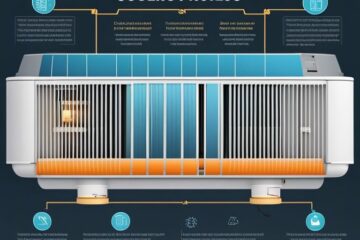Potential lies within your internet connection – are you making the most of it? Slow internet speeds can be a frustrating roadblock in your day-to-day online activities. But fear not, with a few simple tweaks and adjustments, you can boost your internet speed and make the most out of your bandwidth. In this guide, we will share practical tips and tricks to help you optimize your connection for a smoother online experience. Get ready to supercharge your internet speed and maximize your online potential!
Identifying Bottlenecks
The key to optimizing your internet speed is to first identify and address any bottlenecks that may be limiting your bandwidth potential. These bottlenecks can occur due to hardware limitations or software constraints within your network setup.
Hardware Limitations
Limitations in your hardware, such as outdated routers or modems, can significantly impact your internet speed. Upgrading to newer equipment with better capabilities can help improve your bandwidth and overall network performance. Make sure your devices support the latest Wi-Fi standards and have sufficient processing power to handle the demands of modern internet usage.
Software Constraints
Software issues, such as running too many applications that hog your bandwidth or having outdated network drivers, can also cause bottlenecks in your internet speed. It’s necessary to regularly update your operating system, drivers, and applications to ensure they are optimized for speed and efficiency. Additionally, consider using quality of service (QoS) settings to prioritize certain applications or devices for smoother and faster internet connectivity.
Understanding these hardware limitations and software constraints is crucial in maximizing your bandwidth potential. By addressing these bottlenecks, you can ensure a faster and more reliable internet connection for all your online activities.
Optimizing Your Router
Clearly, your router plays a crucial role in the speed and performance of your internet connection. By optimizing your router, you can ensure that you are getting the maximum potential out of your bandwidth. Here are some tips to help you boost your internet speed by optimizing your router.
Placement and Positioning
Optimizing the placement and positioning of your router can significantly impact the speed and coverage of your Wi-Fi network. To maximize your router’s effectiveness, place it in a central location in your home and elevate it off the floor. Avoid placing your router near metal objects, walls, or other electronic devices that may cause interference. By ensuring that your router is positioned optimally, you can improve the overall performance of your internet connection.
Firmware Updates and Configuration
One of the most effective ways to optimize your router is to regularly update its firmware and configure it properly. Firmware updates often contain bug fixes, security patches, and performance enhancements that can improve the speed and stability of your internet connection. Additionally, configuring your router’s settings, such as selecting the optimal Wi-Fi channel and setting up quality of service (QoS) rules, can further enhance your internet speed and overall network performance.
Understanding how to update your router’s firmware and configure its settings may seem daunting at first, but most manufacturers provide step-by-step instructions in the user manual or on their website. By taking the time to update your router’s firmware and adjust its configuration settings, you can ensure that you are maximizing your bandwidth potential and enjoying the fastest internet speed possible.

Streamlining Your Network
Even with a high-speed internet plan, you may not be getting the most out of your bandwidth due to network inefficiencies. By streamlining your network, you can optimize your internet speed and enhance your online experience. Here are a few tips to help you boost your network performance.
Reducing Interference from Neighboring Networks
To minimize interference from neighboring networks, consider changing the channel on your router. Most routers operate on the 2.4GHz frequency, which is divided into multiple channels. If you live in a densely populated area, neighboring networks may be using the same channel as your router, resulting in signal interference. By switching to a less congested channel, you can improve the stability and speed of your connection.
Prioritizing Devices and Traffic
Reducing latency and improving internet speed can be achieved by prioritizing devices and traffic on your network. By setting Quality of Service (QoS) rules on your router, you can allocate bandwidth based on your needs. For instance, you can prioritize streaming services for your smart TV or gaming device to ensure a seamless experience without interruptions.
Upgrading Your Internet Plan
Assessing Your Current Plan
Your current internet plan may not be providing you with the speed and bandwidth you need to fully enjoy all the online activities you engage in. Take some time to assess your current plan by checking your internet speed, measuring how quickly web pages load, and evaluating how smoothly videos stream. If you find that your current plan is not meeting your needs, it may be time to consider upgrading to a higher-speed plan.
Exploring Faster Options and Providers
Plan to explore different internet service providers in your area to see if there are faster options available to you. Look into their plans, compare speeds, bandwidth, and pricing to find the best fit for your needs. Some providers may offer fiber-optic connections or higher-speed packages that can greatly improve your internet experience.
Your internet speed can have a significant impact on your daily activities, from streaming movies and music to conducting video conferences and online gaming. By exploring faster options and providers, you can ensure you are maximizing your bandwidth potential and getting the most out of your internet connection.
Eliminating Bandwidth Hogs
Not all applications and programs are created equal when it comes to their impact on your internet speed. By identifying and managing resource-intensive applications on your devices, you can ensure that your bandwidth is being utilized efficiently.
Resource-Intensive Applications
Resource-intensive applications are those that consume a significant amount of your device’s resources, including internet bandwidth. These include video streaming services, online gaming platforms, and large file downloads. By identifying these apps, you can choose to limit their usage or allocate specific times for their operation to prevent them from monopolizing your internet speed.
Limiting Background Data Usage
On top of resource-intensive applications, background processes can also drain your bandwidth without you even realizing it. By limiting background data usage on your devices, you can control which apps are allowed to use data in the background, preventing them from consuming valuable bandwidth when you’re actively using the internet.
To limit background data usage on your devices, you can go into the settings of each app and disable background data refresh or restrict background data usage to Wi-Fi only. By taking these steps, you can ensure that your internet speed is prioritized for tasks that matter most to you at any given time.
Managing Online Activities
Scheduling Downloads and Updates
To maximize your internet speed, it’s imperative to manage when your device is performing data-heavy tasks like downloads and updates. Online, you can schedule these activities during off-peak hours to ensure they don’t interfere with your regular internet usage. By doing this, you can avoid bandwidth congestion during peak times and experience faster speeds for your imperative tasks.
Minimizing Concurrent Connections
One way to boost your internet speed is to minimize the number of concurrent connections your device is making. When you have multiple devices connected to the internet simultaneously, each one is competing for bandwidth, which can slow down your overall connection. By reducing the number of devices actively using the internet at the same time, you can allocate more bandwidth to each device, resulting in faster speeds for all your online activities.
Another benefit of minimizing concurrent connections is the impact it can have on your network security. Having fewer devices connected reduces the risk of potential security breaches or unauthorized access to your network, so by managing your connections, you can not only improve your speed but also enhance your online security.
Boosting Wi-Fi Signal Strength
Many times, slow internet speeds can be attributed to a weak Wi-Fi signal. Boosting your Wi-Fi signal strength can significantly improve your internet speed and overall browsing experience. There are a few strategies you can implement to enhance your Wi-Fi signal strength.
Using Wi-Fi Range Extenders and Repeaters
Any dead zones or areas with poor Wi-Fi signal strength in your home or office can be easily addressed by using Wi-Fi range extenders or repeaters. These devices amplify your existing Wi-Fi signal, extending its reach to cover larger areas. Simply plug in a range extender or repeater within the range of your existing Wi-Fi network to boost the signal strength in areas where it’s weak.
Optimizing Wi-Fi Channel Selection
Selection of the optimal Wi-Fi channel is crucial for maximizing your internet speed. Wi-Fi routers operate on different channels within the 2.4GHz and 5GHz frequency bands. By selecting a less congested channel, you can reduce interference and improve the overall performance of your Wi-Fi network. Most routers are set to automatically select the Wi-Fi channel, but you can manually change this setting for better optimization.
For instance, in urban areas where multiple Wi-Fi networks are present, choosing a less crowded channel can help reduce signal interference and boost your internet speed.
Securing Your Network
Now, to ensure that you are getting the most out of your internet connection and protecting your network from cyber threats, it’s crucial to take the necessary steps to secure it. For more tips on maximizing your bandwidth potential, check out 10 Tips To Increase Your Internet Speed.
Implementing Strong Passwords and Authentication
For added security, it’s important to implement strong passwords and authentication methods on your network devices. Make sure to use complex passwords that include a combination of letters, numbers, and special characters. Regularly update your passwords and avoid using default or easily guessable ones. Additionally, enable two-factor authentication whenever possible to add an extra layer of security to your network.
Enabling Firewall and Encryption
Network security is paramount in today’s digital age. By enabling a firewall on your router, you can control incoming and outgoing network traffic, blocking potential threats from entering your network. Encryption is another crucial aspect in securing your network. Make sure to enable WPA2 or WPA3 encryption on your wireless network to protect your data from being intercepted by unauthorized users. These measures can significantly enhance the security of your network and safeguard your sensitive information from cyber attacks.
Enabling firewall and encryption on your network is a proactive approach to enhancing your network’s security and protecting your data from malicious activities. By setting up these security features, you can create a robust defense against potential cyber threats and ensure a safe and secure online experience for you and your devices. Take the necessary steps to secure your network today and enjoy a faster, safer internet connection.
Monitoring and Analyzing Performance
Using Built-in Diagnostic Tools
Keep an eye on your internet speed by utilizing the built-in diagnostic tools provided by your operating system or internet service provider. These tools can help you monitor your bandwidth usage, identify any potential issues, and optimize your internet performance.
Leveraging Third-Party Speed Testing Services
Using third-party speed testing services can give you a comprehensive picture of your internet speed and help you compare it with the speeds promised by your ISP. Websites like Speedtest.net and Fast.com allow you to test your download and upload speeds with just a click of a button.
Testing your internet speed regularly using third-party services can help you track any fluctuations in performance and provide valuable data when troubleshooting connectivity issues with your ISP. Additionally, these services can help you determine if you are getting the internet speed you are paying for, and if not, it may be time to consider upgrading your plan or seeking alternative providers.
Optimizing Device Settings
Configuring Device-Specific Network Settings
For optimal internet speed, it’s important to configure your device-specific network settings. Make sure to check if your devices are connected to the right network – you might have multiple networks available, and connecting to the wrong one can slow down your speed. Additionally, ensure that your devices are positioned within range of the router for the best signal strength.
Disabling Unnecessary Features and Services
Services and features running in the background of your devices can hog bandwidth and slow down your internet speed. Network congestion can occur from services like automatic updates, cloud backups, or even unused apps continually syncing. Take the time to disable these unnecessary features and services to free up bandwidth for your important tasks.
Disabling unnecessary features and services not only improves your internet speed but also helps conserve device battery life and overall performance. By streamlining your device settings, you can ensure that you are maximizing your bandwidth potential for a more efficient online experience.

Limiting Background Data Usage
Restricting Mobile Data Consumption
All your devices are constantly using data in the background, even when you’re not actively using them. To maximize your internet speed, make sure to restrict background data usage on your mobile devices. You can do this by going into your settings and disabling background data for apps that you don’t need to constantly update in the background. This simple adjustment can help free up bandwidth for tasks that require a faster connection.
Controlling Windows and macOS Updates
On your computer, Windows and macOS updates can often consume a large amount of bandwidth without you even realizing it. To boost your internet speed, control when these updates occur by setting them to download during off-peak hours or when you’re not actively using the internet. This way, you can avoid sudden bandwidth drains during crucial times when you need a fast connection for your work or entertainment.
The key to managing Windows and macOS updates is to schedule them to download and install at times when you are less likely to be using the internet intensively. By proactively controlling when updates occur, you can prevent them from slowing down your connection when you need it most.
Enhancing Online Productivity
Once again, let’s probe strategies to enhance your online productivity and make the most of your internet speed. By optimizing your online experience, you can accomplish tasks more efficiently and effectively, ultimately saving you time and frustration.
Utilizing Browser Extensions and Add-ons
One way to supercharge your browsing experience is by utilizing browser extensions and add-ons. These tools can help you block ads, save articles for later reading, improve password management, and much more. By customizing your browser with extensions that cater to your specific needs, you can streamline your online workflow and eliminate distractions.
Implementing Task Automation and Scheduling
On the path to maximizing your bandwidth potential, implementing task automation and scheduling can be a game-changer. By automating repetitive tasks or setting up reminders and notifications for important deadlines, you can free up mental space and focus on more critical activities. Take advantage of productivity tools and apps that allow you to batch process tasks, create to-do lists, and schedule emails, ensuring that you stay on top of your responsibilities.
Implementing task automation and scheduling can help you prioritize your tasks efficiently, allocate your time effectively, and ensure that nothing falls through the cracks. By utilizing these strategies, you can optimize your online productivity and make the most of your internet speed.
Troubleshooting Common Issues
Despite having a high-speed internet plan, you may encounter various issues that can affect your bandwidth potential. Identifying and resolving connectivity problems is crucial to ensure you are maximizing your internet speed.
Identifying and Resolving Connectivity Problems
Problems with connectivity can stem from issues with your modem, router, or even your service provider. Begin troubleshooting by restarting your modem and router. If that doesn’t work, contact your internet service provider to check for any outages or technical issues in your area. Ensure that your devices are connected to the network properly and that there are no physical obstructions hindering the Wi-Fi signal.
Addressing Slow Speeds and Latency
Problems with slow speeds and latency can be frustrating when trying to stream music or videos or play online games. To address this, try moving your router to a more centralized location in your home, away from interference from other electronics. You can also consider upgrading your router to a newer model that supports faster speeds and a wider coverage area. Additionally, limiting the number of devices connected to your network simultaneously can help reduce latency and improve overall speed.
This will ensure that you are getting the most out of your internet speed and bandwidth, allowing you to enjoy a seamless online experience without any interruptions.
To wrap up
With these considerations in mind, you now have a clear roadmap to boost your internet speed and maximize your bandwidth potential. By implementing these tips and tricks, you can ensure a smoother online experience, whether you’re working from home, streaming your favorite shows, or gaming with friends. Remember to regularly assess your internet connection, optimize your router settings, and eliminate any obstacles that may be hindering your speed.
By taking control of your internet speed and making a few simple adjustments, you can enjoy a faster, more reliable connection. So, go ahead and put these suggestions into practice – your browsing, streaming, and gaming experiences are about to get a major upgrade!